
Take a Tour

Welcome to our new site!
Take a quick little tour below to see the features this site includes!
Responsive:
Our site was designed with responsiveness in mind. You can use this site no matter what device you're viewing on: computer, tablet, phone, you name it!

Login to Online Banking:
Click the yellow button on the top right hand corner of your screen. Enter your credentials, click login, and that's it! It really is that easy.
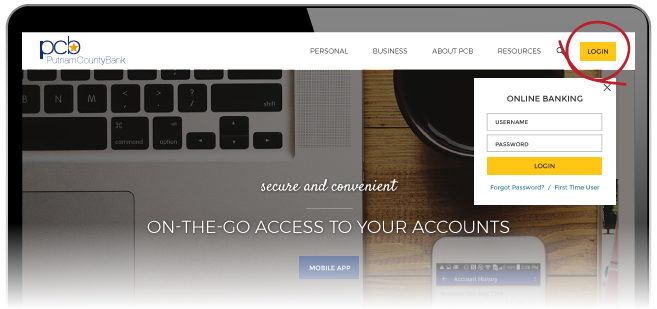
Search:
Click the search icon next to the Login button in the right hand corner. Type in what you're looking for and hit enter or the search icon within the search box. Your results will appear on the next page!
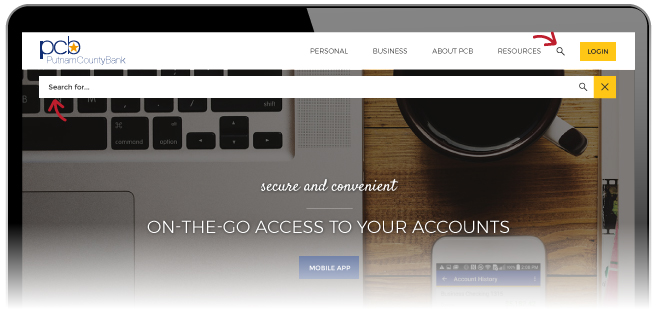
Contact:
Our new site has an easy to use contact form. You've got questions? We've got answers! Reach out via this online form and we'll get back to you shortly!
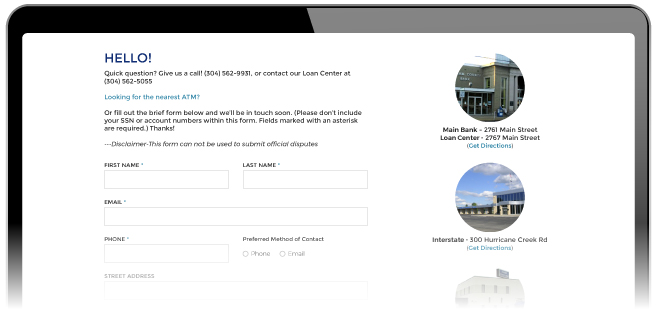
Locations:
Locate a branch or ATM with our new locator feature. Find a branch address, phone number, hours and more!
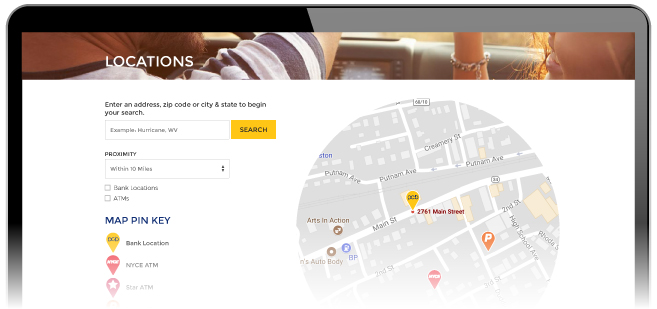
Mobile Menu:
Access the same menu whether you're on your computer or phone! Click Menu under the logo to access your mobile menu.
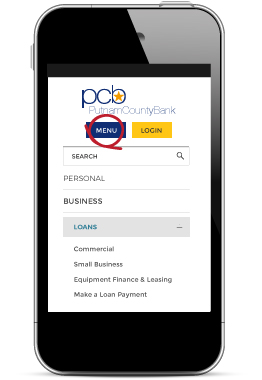
Mobile Footer:
Tired of swiping up to get to the top of the page? We've got a Back to Top feature! Click the link Back to Top in the footer to go to the top of the page! We've also hidden all of those helpful links within our Footer Menu. Click the + to open and access the links inside.
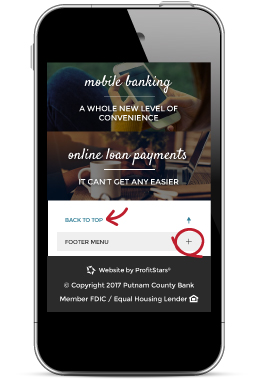
Still have questions?
No worries; we got you! Give us a call at (304) 562-9931 or send a message our way!
>
